


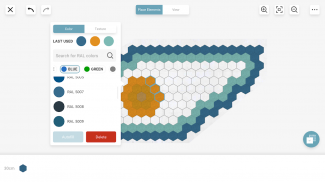
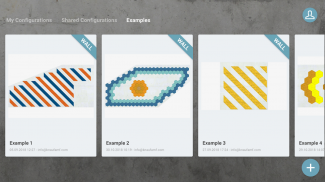
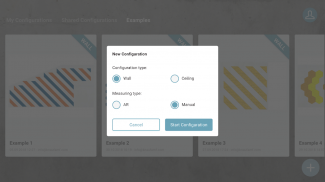
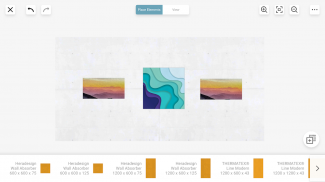
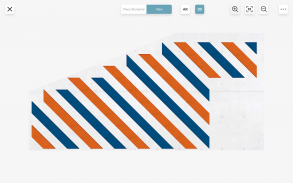
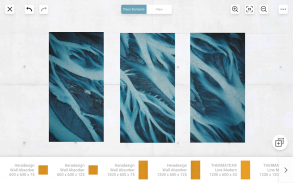
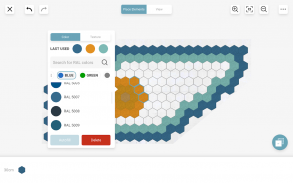
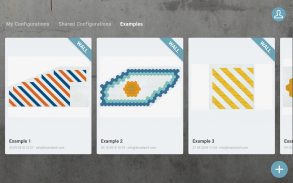
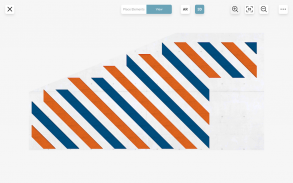
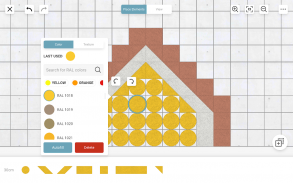
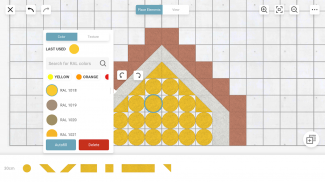
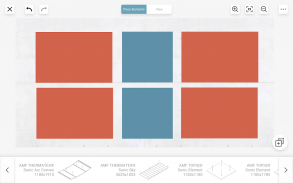
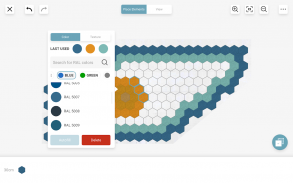
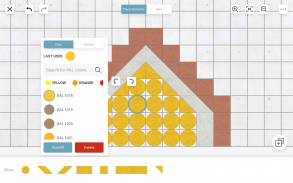
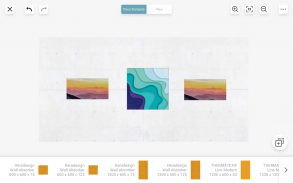
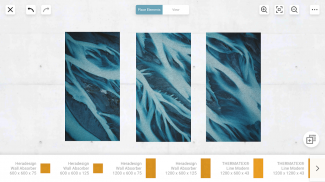
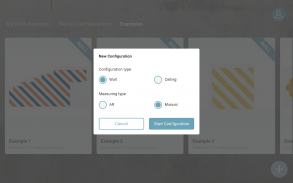
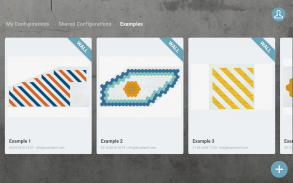
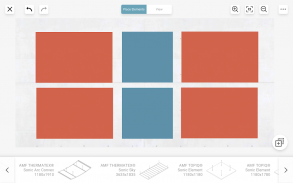
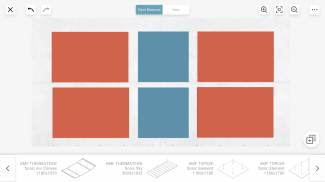
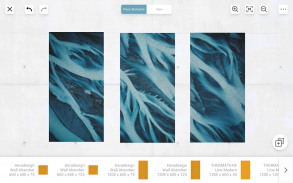

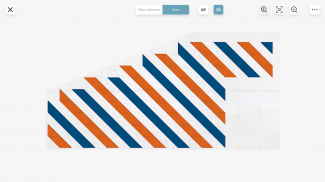
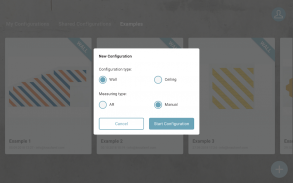
Knauf ARoom

Opis Knauf ARoom
Knauf Ceiling Solutions ARoom offers you maximum design freedom when planning wall and ceiling elements. ARoom supports you in realising your creative ideas by transferring your planning into reality in real time via augmented reality. Let your creativity run free and combine excellent acoustics with unique design!
The configurator works as follows:
After installing the app, you have the option to create a free user account. (If you proceed without registering, you will not be able to save and export the designed projects later).
Once you are logged in, you either start your own project or further develop a template created by Knauf Ceiling Solutions according to your wishes. First, you define the wall to be designed including "deadspaces" (e.g. windows, doors, radiators, etc.) by entering the room dimensions. Then you can begin with the creative design of the wall or ceiling. To do this, select your desired elements from the wide range of colours, shapes and surfaces and place them in the selected position in the room. Continue with the design until you have realised your ideas. You also have the option of simulating your planning in the existing room at any time via augmented reality.
You want to share your ideas? Then you can easily make your project available to other users via the integrated sharing function.
Once you have completed the planning, you can export the project in the form of a PDF document and send it by e-mail.


























